Screenshots

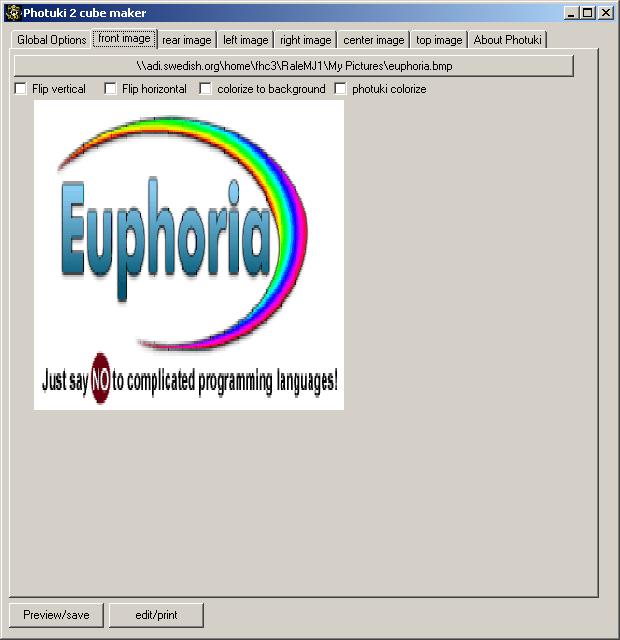
Preliminary: Origami basic techniques
What is Photuki?






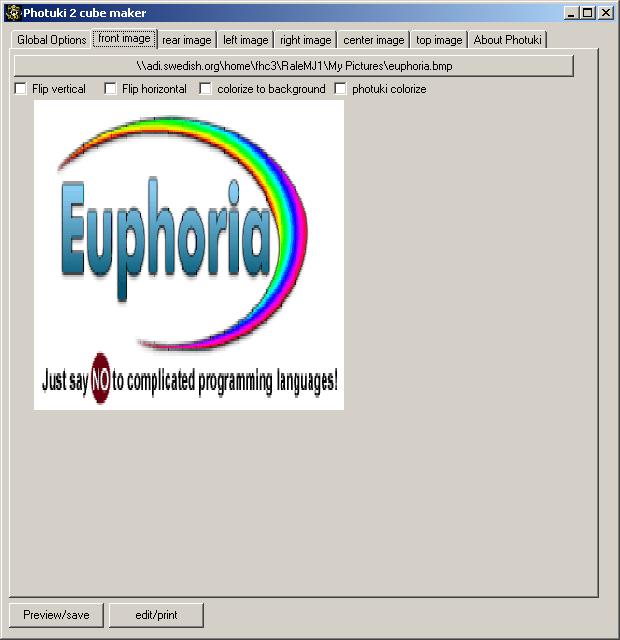
This software is free for personal or educational use. There are no implied or expressed warranties regarding use or any incidental damages resulting from such use. Refer to the Photuki_readme file attached to the zip file distribution for complete details.
Photuki uses the FreeImage library public licensce
See http://freeimage.sourceforge.net/ for more details
download the self extracting executable of Photuki software for Windows .
The install wizard will prompt you for a location. You may use the default or choose another location.
The install wizard will create a shortcut to Photuki2 on your desktop.
Photuki version 1, test patterns and the Photuki_readme file will be found in the destination folder.
December 2005 version 1 is released
January 23, 2006 Version 2.06.01.23 uploaded.
This version adds a control panel to completely customize the photuki template output.
Multiple images per cube are now suppported, colorize, flip , 7 output size selections, etc...
July 23,2006 Version 2.06.07.23 uploaded
added "white mask" and "crop sides" options
added 2 more image size selections
October 2009 version 2.09.10.14 uploaded
added simple print routine, print button on global tab.
changed behaviour of preview window to scale/stretch the
whole template.
April 2010 version 2.10.04.13 uploaded
fix to printing where bottom and right guide lines where absent